Index Of The Blog
Best Productivity Apps for Students

To become a better student at school, you don’t have to sacrifice a lot of your personal time on projects. The Best Productivity Apps for Students can help you work efficiently and don’t disrupt your social life.
Here are some apps that will help you create more time in your schedule for personal activities and learn new subjects.
Must-Have Productivity Apps for Students
1. Quizlet – Productivity Apps for Students
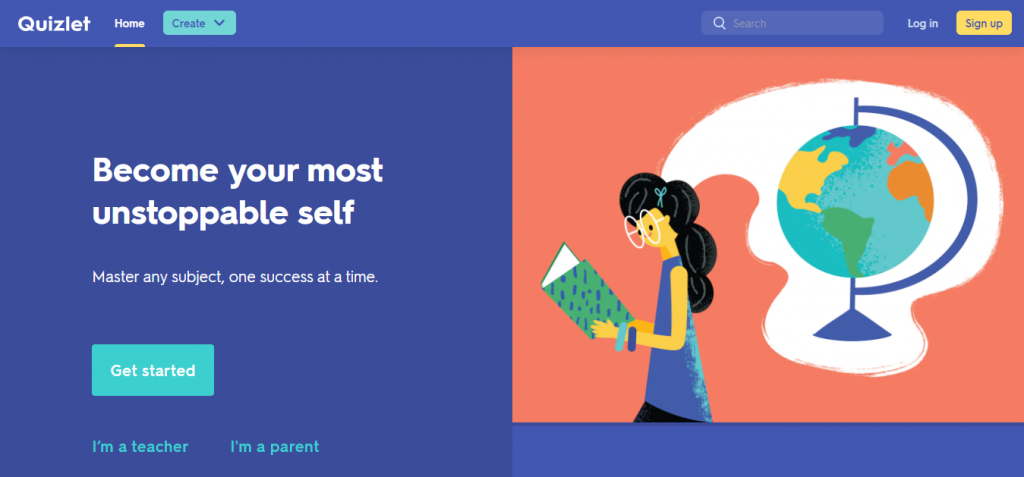
The old memorization method by flashcards has been around for decades, but now you can do it online with the Quizlet app.
You can create your own decks on any subject and share them with friends or classmates. You can also find a list of different topics with ready-to-go flashcards with the app.
Competition may motivate some students to learn. Quizlet offers the option to play mini-games with your flashcards, so you can challenge your friends or try to beat your own scores.
Quizlet Features
- Create custom study material
- Utilize crowdsourced study material from other Quizlet users
- Text-to-speech audio, images, and interactive diagrams
- Study activities: Learn, Flashcards, Write, Spell, Test, Match, and Gravity
- Quizlet AI-powered assistant using cognitively proven study methods for optimized learning; creates the best set of study questions based on your progress
- Quizlet Live, an engaging team-based review game
- Free account experience with the option to upgrade for more advanced features
2. Productivity Apps for Students – Coggle

Coggle is a mind-mapping tool that never runs out of paper space and lets you collaborate with others.
The interface is easy to use, and you can create mind-maps of any size or complexity you need. You can insert pictures as well to help generate new ideas or clarify your work.
The tool lets you share your ideas with your friends or colleagues to get valuable feedback. Coggle offers you the opportunity to visualize how your idea would work in the future. There is no app for it; just go to the website, log in, and start creating.
Coggle Features
- Real-time Collaboration
- Save Every Change
- Unlimited Image Uploads
- Add Floating Text and Images
- Create Loops and Join Branches
- Multiple Starting Points
- Unlimited Private Diagrams
- Powerful Flow charting
Pricing Of Coggle
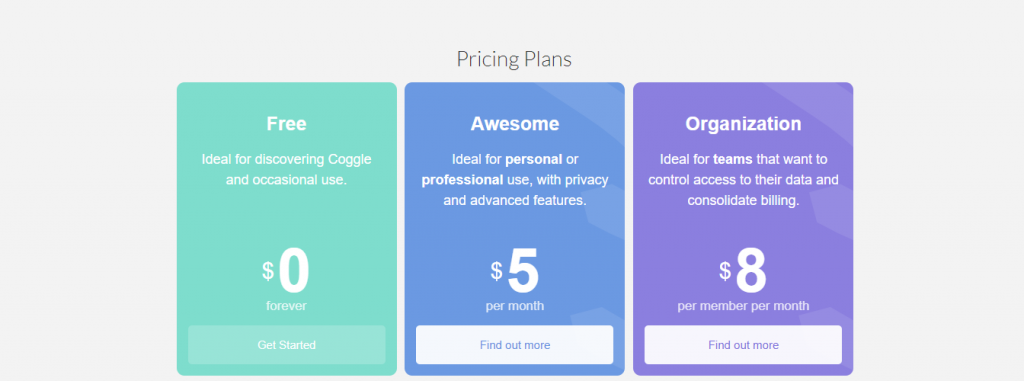
3. Productivity Apps for Students – Rescue Time
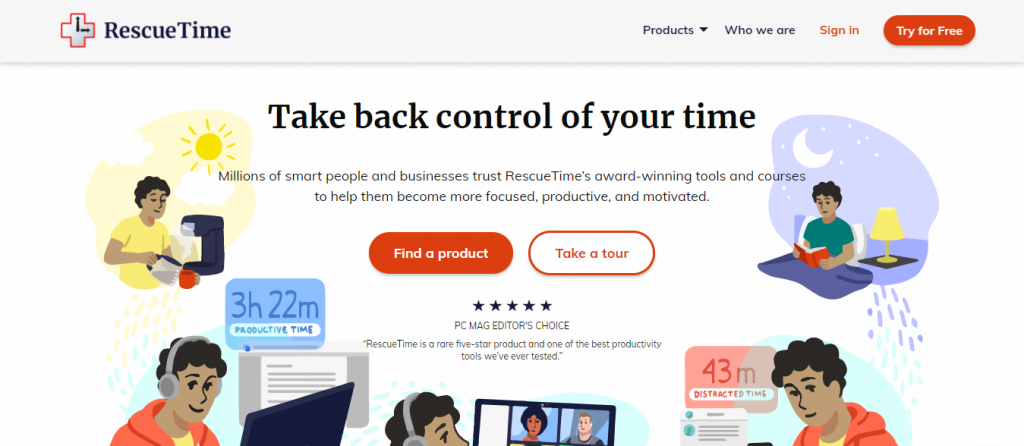
Rescue Time is a passive time-tracker app, which means you don’t need to turn it on and off all day like Toggl. It keeps track of the sites you visit, programs you use, and even the documents you view.
Using the app, you can see where you have been spending your time each week. You can then block certain areas, as you can with apps like Cold Turkey and Motion.
Moreover, you can set smart goals that will help you track when you are succeeding in time-management.
4. Toggl – Productivity Apps for Students
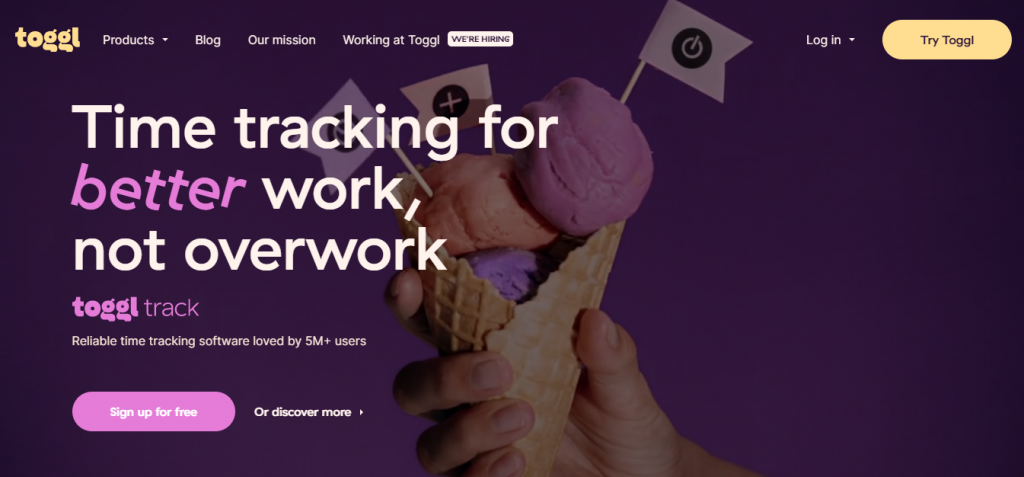
Toggle, a time-tracking app that keeps you on track and focused, is a great tool to use when working on a large project or scrolling social media feeds. It is easy to use and lets you label your time blocks accordingly, depending on classes or projects.
You will receive a weekly email informing you how much time you spent on specific areas. If you spend too much time on your computer idle, Toggl will send you a notification asking you to erase the time block.
When you need to track time but need to stay off the computer, you can download the app and work offline. The app will automatically sync when you rejoin the internet.
Features of Toggl
- Ease of Completing Timesheets
- Tracking Time to Project/Task
- Billable Time Rate Management
- Invoice Creation and Delivery
- Project Accounting / Revenue Recognition
- Time Tracking
- Workflow
- Automated Reminders
- User, Role, and Access Management
- Reporting
- APIs / Integration
- Internationalization
- Performance and Reliability
- Mobile User Support
- Offline
5. Productivity Apps for Students – Habitica
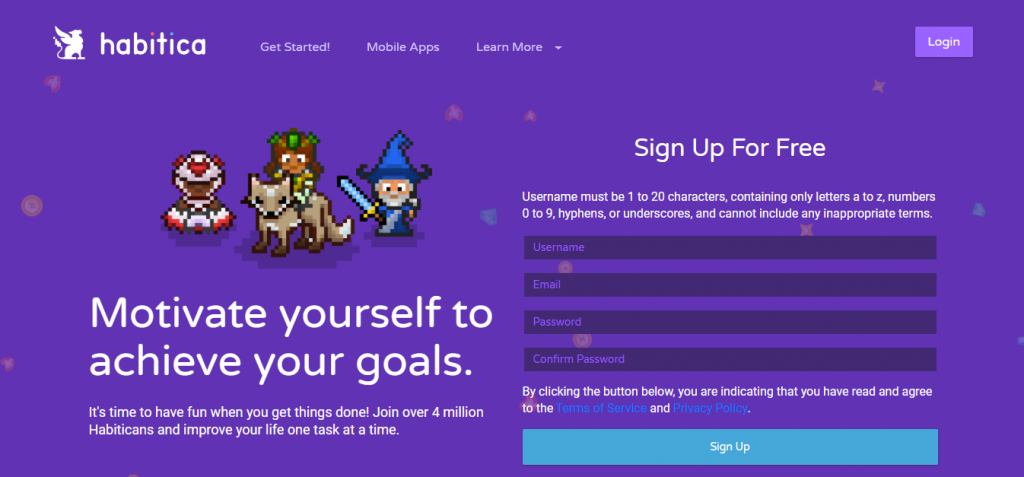
Habitica is an app that turns habit-tracking into an RPG video game. Instead of simply listing your habits, Habitica turns them into quests that you must complete to level up your character and get new equipment.
You can make the app more accountable by joining groups of people to battle bosses with the characters you build. If you don’t finish your habit, your character and the whole group will suffer.
By meeting your Habitica commitments, you’re more likely to finish your tasks
6. Productivity Apps for Students – Notion
Notion works best in larger groups with more information to transfer and organize. It allows you to communicate in detail with the rest of the team, create hubs for key items, and customize workflows.
You could even use it as a study planning app for tracking which classes need priority over others. The Notion app is free for a single user, allowing you to upload your resume, manage your job applications, and take notes for classes.
7. Todoist – Productivity Apps for Students
By utilizing the Todoist app, you can make to-do lists to a whole new level. You can jot down items you are likely to miss and organize them into priorities for today, over the next seven days, or for longer-term projects.
You can set up recurring tasks, favorite specific tasks, and divide larger projects into smaller ones. To keep things organized, you can create sections like home, work, and personal.
If you’re using the app with other collaborators, you’ll be able to assign different tasks to them.
Features of Todoist
- Cross-platform support with effortless, reliable syncing
- Excellent features, such as natural language input and productivity reports
- Efficient interface
- Collaboration features
- Works offline
8. Tide – Productivity Apps for College Students
The Tide app is more than just a productivity tool. It’s also a wellness tool that helps you reduce anxiety and get better sleep. The focus timer is especially helpful in class.
It works using the Pomodoro technique, where you take frequent breaks and set your specific blocks of time to work on your tasks, followed by frequent checks on your progress.
What makes it unique is nature sounds that automatically play while you work. This helps you get entirely focused without distractions.
When you leave the app during your focused block, you will fail the section. These competitive notifications motivate you to finish your work.
9. Productivity Apps for College Students – Cold Turkey
To turn up the dial on your focus, use the app Cold Turkey to block more than just your social feeds.
It’s the only app that blocks applications, internet sites, and your entire computer. It works with all browsers, including Chrome, Safari, Firefox, Edge, Brave, Opera, and Vivaldi.
You can set blackout times on a specific day or have them repeat every day. Some settings will lock down your distractions until you restart your computer or type a random amount of text.
Most other apps that claim to block internet distractions allow you to still access favorite websites. With Cold Turkey, it’s all or nothing.
10. Productivity Apps for College Students – Motion
Motion is a productivity app that enables you to focus on what matters by eliminating distractions that slow you down.
The app integrates with your Google Drive, making it easier to search through files and documents without logging into the different platforms.
Another feature automates your meeting setup by integrating it with your calendar. You can schedule meetings accordingly since it shows you peak concentration slots during the day. This can be helpful when going back to school after a long break.
It also lets you block the feeds of Facebook, Linkedin, Reddit, and Youtube, enabling you to get rid of unnecessary distractions throughout your study times.
Use Productivity Apps for Students to Stay Organized
Getting ahead doesn’t mean you have to spend more of your time on a project. You can use these apps to stay organized and know how to manage your time better. Keeping yourself in the schedule will enable you to reach your goals and learn how to work smarter, not harder.
Also Read:
- Appointment Booking Apps
- Best Business Apps of 2021
- Best Productivity Hacks
- Best Email Clients For Windows













