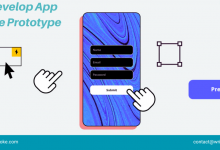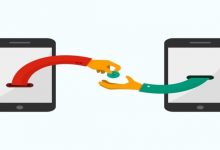Index Of The Blog
Best Android Survey Apps
Android survey apps are mobile applications designed for Android devices that allow users to create, distribute, and collect responses for surveys. These apps provide a user-friendly interface that allows survey creators to create surveys using a variety of question types, including multiple-choice, open-ended, and Likert scale questions. Once a survey is created, the app allows the creator to distribute the survey to respondents via email, social media, or other means, and collect responses in real-time. Android survey apps are useful for businesses, organizations, and individuals who want to gather feedback and insights from customers, employees, and stakeholders in a convenient and efficient way.
List of Survey Apps for Android
1. SurveyMonkey: Best Android survey apps
SurveyMonkey is a popular web-based survey tool that is also available as an Android app. It allows users to create, send, and analyze surveys and questionnaires. With SurveyMonkey, users can choose from a variety of question types, including multiple-choice, open-ended, and Likert scale questions, and can also customize the look and feel of their surveys to match their brand. The app offers real-time reporting and analysis, allowing users to view responses as they come in and gain insights into their data. SurveyMonkey also offers features such as skip logic, branching, and custom branding, making it a versatile tool for businesses, organizations, and individuals looking to gather feedback and insights from their target audience. The app is available for download on the Google Play Store and can be used for free with limited features or upgraded to a paid plan for access to more advanced features.
Pros and Cons of SurveyMonkey
Pros of SurveyMonkey:
- User-friendly interface: SurveyMonkey has a user-friendly interface, which makes it easy for users to create surveys and questionnaires without any technical expertise.
- Wide range of question types: SurveyMonkey offers a wide range of question types, including multiple-choice, open-ended, and Likert scale questions, making it suitable for various types of surveys.
- Customization: The app allows users to customize the look and feel of their surveys to match their brand, which helps in creating a consistent brand image.
- Real-time analysis: SurveyMonkey provides real-time reporting and analysis of survey responses, which allows users to quickly gain insights and take action based on the results.
- Advanced features: The app offers advanced features such as skip logic and branching, which allows users to create complex surveys and get more accurate responses.
Cons of SurveyMonkey:
- Limited features on the free plan: The free version of SurveyMonkey has limited features, and users have to upgrade to a paid plan to access advanced features.
- Expensive pricing: SurveyMonkey’s pricing can be expensive, especially for small businesses and individuals who have a limited budget for surveys.
- Limited question and response options: SurveyMonkey’s free plan has a limited number of question and response options, which can be a disadvantage for those who require more extensive surveys.
- Limited customization options: While SurveyMonkey offers customization options, they are limited compared to some other survey tools available.
- Limited offline functionality: SurveyMonkey requires an internet connection to function, so it may not be suitable for surveys conducted in areas with poor connectivity.
2. Google Forms: Android survey apps
Google Forms is a free web-based survey tool offered by Google that is also available as an Android app. It allows users to create, send, and analyze surveys and questionnaires. Google Forms offers a wide range of question types, including multiple-choice, open-ended, and Likert scale questions, making it suitable for various types of surveys. The app offers real-time reporting and analysis, allowing users to view responses as they come in and gain insights into their data. Google Forms also offers features such as skip logic, branching, and custom branding, making it a versatile tool for businesses, organizations, and individuals looking to gather feedback and insights from their target audience. The app is available for download on the Google Play Store and can be used for free.
Pros and Cons of Google Forms
Pros of Google Forms:
- User-friendly interface: Google Forms has a simple and user-friendly interface, which makes it easy for users to create surveys and questionnaires without any technical expertise.
- Integration with other Google tools: Google Forms integrates seamlessly with other Google tools, such as Google Sheets and Google Drive, making it easy to store and analyze survey data.
- Wide range of question types: Google Forms offers a wide range of question types, including multiple-choice, open-ended, and Likert scale questions, making it suitable for various types of surveys.
- Customization: The app allows users to customize the look and feel of their surveys to match their brand, which helps in creating a consistent brand image.
- Real-time analysis: Google Forms provides real-time reporting and analysis of survey responses, which allows users to quickly gain insights and take action based on the results.
Cons of Google Forms:
- Limited design options: Google Forms has limited design options, making it challenging to create visually appealing surveys.
- Limited features: Google Forms has limited features compared to other survey tools available in the market.
- Limited question and response options: Google Forms has a limited number of question and response options, which can be a disadvantage for those who require more extensive surveys.
- Limited branding options: While Google Forms offers customization options, they are limited compared to some other survey tools available.
- Limited offline functionality: Google Forms requires an internet connection to function, so it may not be suitable for surveys conducted in areas with poor connectivity.
3. Qualtrics
Qualtrics is a web-based survey and research platform that is also available as an Android app. It is designed for businesses and academic institutions and offers advanced survey features, analytics, and reporting capabilities. Qualtrics provides a wide range of question types, including multiple-choice, open-ended, and matrix questions, making it suitable for a variety of surveys. The app offers advanced features such as skip logic, branching, and custom branding, allowing users to create complex surveys and get more accurate responses. Qualtrics also provides real-time reporting and analysis of survey responses, allowing users to quickly gain insights and take action based on the results. The app is available for download on the Google Play Store, and users can start with a free trial before upgrading to a paid plan for access to more advanced features.
Pros and Cons of Qualtrics
Pros of Qualtrics:
- Advanced features: Qualtrics offers advanced features such as skip logic, branching, and custom branding, making it suitable for businesses and academic institutions looking to conduct complex surveys.
- Customization: The app allows users to customize the look and feel of their surveys to match their brand, which helps in creating a consistent brand image.
- Real-time analysis: Qualtrics provides real-time reporting and analysis of survey responses, which allows users to quickly gain insights and take action based on the results.
- Multiple distribution options: Qualtrics allows users to distribute surveys via email, social media, and other means, making it easy to reach a wider audience.
- Integration with other tools: Qualtrics integrates seamlessly with other tools, such as Salesforce and Slack, making it easy to store and analyze survey data.
Cons of Qualtrics:
- Expensive pricing: Qualtrics pricing can be expensive, especially for small businesses and individuals who have a limited budget for surveys.
- Steep learning curve: Qualtrics has a steep learning curve, which may be challenging for users who are not familiar with the platform.
- Limited features on the free trial: The free trial of Qualtrics has limited features, and users have to upgrade to a paid plan to access advanced features.
- Limited question and response options: Qualtrics has a limited number of question and response options compared to some other survey tools available.
- Limited offline functionality: Qualtrics requires an internet connection to function, so it may not be suitable for surveys conducted in areas with poor connectivity.
Also Read: Web Development Companies in Hyderabad
4. Typeform: Android survey apps
Typeform is a web-based survey tool that is also available as an Android app. It is designed to create conversational and interactive surveys and forms that engage users and increase response rates. Typeform offers a range of question types, including multiple-choice, open-ended, and opinion scale questions, making it suitable for various types of surveys. The app offers features such as conditional logic, custom branding, and integrations with other tools, making it a versatile tool for businesses, organizations, and individuals looking to gather feedback and insights from their target audience. Typeform also provides real-time reporting and analysis of survey responses, allowing users to quickly gain insights and take action based on the results. The app is available for download on the Google Play Store and can be used for free with some limitations.
Pros and Cons of Typeform
Pros of Typeform:
- Interactive design: Typeform’s conversational and interactive design engages users and increases response rates, making it a useful tool for businesses and organizations looking to get more accurate responses.
- Customization: The app allows users to customize the look and feel of their surveys to match their brand, which helps in creating a consistent brand image.
- Advanced features: Typeform offers advanced features such as conditional logic, custom branding, and integrations with other tools, making it a versatile tool for businesses, organizations, and individuals looking to conduct complex surveys.
- Real-time analysis: Typeform provides real-time reporting and analysis of survey responses, which allows users to quickly gain insights and take action based on the results.
- Integrations with other tools: Typeform integrates seamlessly with other tools, such as Google Sheets and Zapier, making it easy to store and analyze survey data.
Cons of Typeform:
- Limited features on the free plan: Typeform’s free plan has limitations on the number of responses, question types, and features available.
- Limited question and response options: Typeform has a limited number of question and response options compared to some other survey tools available.
- Limited offline functionality: Typeform requires an internet connection to function, so it may not be suitable for surveys conducted in areas with poor connectivity.
- Limited customization options: Typeform’s customization options are limited compared to some other survey tools available.
- Expensive pricing: Typeform’s paid plans can be expensive, especially for small businesses and individuals who have a limited budget for surveys.
5. SurveyLegend: Android survey apps
SurveyLegend is a web-based survey tool that is also available as an Android app. It offers a range of question types, including multiple-choice, open-ended, and rating questions, making it suitable for various types of surveys. SurveyLegend’s app offers features such as skip logic, custom branding, and advanced reporting, making it a useful tool for businesses, organizations, and individuals looking to conduct more complex surveys. SurveyLegend also offers mobile-specific features such as geolocation, voice feedback, and image uploads, allowing users to gather more diverse responses. The app is available for download on the Google Play Store and can be used for free with some limitations.
Pros and Cons of SurveyLegend:
Pros of SurveyLegend:
- Mobile-specific features: SurveyLegend offers mobile-specific features such as geolocation, voice feedback, and image uploads, allowing users to gather more diverse responses.
- Customization: The app allows users to customize the look and feel of their surveys to match their brand, which helps in creating a consistent brand image.
- Advanced features: SurveyLegend offers advanced features such as skip logic, custom branding, and advanced reporting, making it a versatile tool for businesses, organizations, and individuals looking to conduct complex surveys.
- Real-time analysis: SurveyLegend provides real-time reporting and analysis of survey responses, which allows users to quickly gain insights and take action based on the results.
- User-friendly interface: SurveyLegend’s app has a user-friendly interface that makes it easy for users to create, distribute, and analyze surveys.
Cons of SurveyLegend:
- Limited features on the free plan: SurveyLegend’s free plan has limitations on the number of responses, question types, and features available.
- Limited question and response options: SurveyLegend has a limited number of question and response options compared to some other survey tools available.
- Limited offline functionality: SurveyLegend requires an internet connection to function, so it may not be suitable for surveys conducted in areas with poor connectivity.
- Limited integrations: SurveyLegend has limited integrations with other tools, making it less versatile than some other survey tools available.
- Expensive pricing: SurveyLegend’s paid plans can be expensive, especially for small businesses and individuals who have a limited budget for surveys.
6. SurveyGizmo
SurveyGizmo is a web-based survey tool that is also available as an Android app. It offers a range of question types, including multiple-choice, open-ended, and rating questions, making it suitable for various types of surveys. SurveyGizmo’s app offers features such as skip logic, custom branding, and advanced reporting, making it a useful tool for businesses, organizations, and individuals looking to conduct more complex surveys. SurveyGizmo also offers mobile-specific features such as geolocation, offline data collection, and image uploads, allowing users to gather more diverse responses. The app is available for download on the Google Play Store and can be used for free with some limitations.
Pros and Cons of SurveyGizmo
Pros of SurveyGizmo:
- Mobile-specific features: SurveyGizmo offers mobile-specific features such as geolocation, offline data collection, and image uploads, allowing users to gather more diverse responses.
- Customization: The app allows users to customize the look and feel of their surveys to match their brand, which helps in creating a consistent brand image.
- Advanced features: SurveyGizmo offers advanced features such as skip logic, custom branding, and advanced reporting, making it a versatile tool for businesses, organizations, and individuals looking to conduct complex surveys.
- Real-time analysis: SurveyGizmo provides real-time reporting and analysis of survey responses, which allows users to quickly gain insights and take action based on the results.
- Data security: SurveyGizmo takes data security seriously and offers various security measures such as SSL encryption, data backups, and role-based access control.
Cons of SurveyGizmo:
- Limited features on the free plan: SurveyGizmo’s free plan has limitations on the number of responses, question types, and features available.
- Limited question and response options: SurveyGizmo has a limited number of question and response options compared to some other survey tools available.
- Expensive pricing: SurveyGizmo’s paid plans can be expensive, especially for small businesses and individuals who have a limited budget for surveys.
- Learning curve: SurveyGizmo can have a steep learning curve, especially for beginners, due to the advanced features available.
- Limited integrations: SurveyGizmo has limited integrations with other tools, making it less versatile than some other survey tools available.
7. Formstack
Formstack is a web-based form builder and survey tool that is also available as an Android app. It offers a range of question types, including multiple-choice, open-ended, and rating questions, making it suitable for various types of surveys. Formstack’s app offers features such as skip logic, custom branding, and advanced reporting, making it a useful tool for businesses, organizations, and individuals looking to conduct more complex surveys. Formstack also offers mobile-specific features such as geolocation and offline data collection, allowing users to gather more diverse responses. The app is available for download on the Google Play Store and requires a Formstack account to use.
Pros and Cons of Formstack
Pros of Formstack:
- Mobile-specific features: Formstack offers mobile-specific features such as geolocation and offline data collection, allowing users to gather more diverse responses.
- Customization: The app allows users to customize the look and feel of their surveys to match their brand, which helps in creating a consistent brand image.
- Advanced features: Formstack offers advanced features such as skip logic, custom branding, and advanced reporting, making it a versatile tool for businesses, organizations, and individuals looking to conduct complex surveys.
- Real-time analysis: Formstack provides real-time reporting and analysis of survey responses, which allows users to quickly gain insights and take action based on the results.
- Integrations: Formstack integrates with a wide range of tools, including CRMs, marketing automation software, and payment gateways, making it a versatile tool for businesses.
Also Read: Leave Management Software
Cons of Formstack:
- Expensive pricing: Formstack’s paid plans can be expensive, especially for small businesses and individuals who have a limited budget for surveys.
- Limited features on the free plan: Formstack’s free plan has limitations on the number of responses, question types, and features available.
- Learning curve: Formstack can have a steep learning curve, especially for beginners, due to the advanced features available.
- Limited question and response options: Formstack has a limited number of question and response options compared to some other survey tools available.
- Limited mobile app functionality: The mobile app does not offer all the features available on the web-based version of Formstack.
8. Survey Anyplace: Best Android survey apps
Survey Anyplace is a web-based survey tool that is also available as an Android app. It offers a range of question types, including multiple-choice, open-ended, and rating questions, making it suitable for various types of surveys. Survey Anyplace’s app offers features such as skip logic, custom branding, and advanced reporting, making it a useful tool for businesses, organizations, and individuals looking to conduct more complex surveys. Survey Anyplace also offers mobile-specific features such as geolocation, offline data collection, and image uploads, allowing users to gather more diverse responses. The app is available for download on the Google Play Store and can be used for free with some limitations.
Pros and Cons of Anyplace
Pros of Survey Anyplace:
- Mobile-specific features: Survey Anyplace offers mobile-specific features such as geolocation, offline data collection, and image uploads, allowing users to gather more diverse responses.
- Customization: The app allows users to customize the look and feel of their surveys to match their brand, which helps in creating a consistent brand image.
- Advanced features: Survey Anyplace offers advanced features such as skip logic, custom branding, and advanced reporting, making it a versatile tool for businesses, organizations, and individuals looking to conduct complex surveys.
- Real-time analysis: Survey Anyplace provides real-time reporting and analysis of survey responses, which allows users to quickly gain insights and take action based on the results.
- Interactive content: Survey Anyplace allows users to create interactive content such as quizzes, assessments, and surveys with gamification features, making it engaging for respondents.
Cons of Survey Anyplace:
- Expensive pricing: Survey Anyplace’s paid plans can be expensive, especially for small businesses and individuals who have a limited budget for surveys.
- Limited features on the free plan: Survey Anyplace’s free plan has limitations on the number of responses, question types, and features available.
- Learning curve: Survey Anyplace can have a steep learning curve, especially for beginners, due to the advanced features available.
- Limited integrations: Survey Anyplace has limited integrations with other tools, making it less versatile than some other survey tools available.
- Limited question and response options: Survey Anyplace has a limited number of question and response options compared to some other survey tools available.
9. LimeSurvey
LimeSurvey is an open-source web-based survey tool that is also available as an Android app. It offers a range of question types, including multiple-choice, open-ended, and rating questions, making it suitable for various types of surveys. LimeSurvey’s app offers features such as skip logic, custom branding, and advanced reporting, making it a useful tool for businesses, organizations, and individuals looking to conduct more complex surveys. LimeSurvey is free and open source, which makes it a popular option for those who want to avoid paying for survey software.
Pros and Cons of LimeSurvey
Pros of LimeSurvey:
- Open-source: LimeSurvey is free and open source, making it an attractive option for those who want to avoid paying for survey software.
- Customization: The app allows users to customize the look and feel of their surveys to match their brand, which helps in creating a consistent brand image.
- Advanced features: LimeSurvey offers advanced features such as skip logic, custom branding, and advanced reporting, making it a versatile tool for businesses, organizations, and individuals looking to conduct complex surveys.
- Real-time analysis: LimeSurvey provides real-time reporting and analysis of survey responses, which allows users to quickly gain insights and take action based on the results.
- Security: LimeSurvey offers security features such as SSL encryption, data backups, and access control, ensuring that survey data is kept safe.
Cons of LimeSurvey:
- Steep learning curve: LimeSurvey can have a steep learning curve, especially for beginners, due to its advanced features and technical nature.
- Limited support: As an open-source tool, LimeSurvey has limited support compared to some other survey tools available.
- Limited integrations: LimeSurvey has limited integrations with other tools, making it less versatile than some other survey tools available.
- Limited mobile app functionality: The mobile app does not offer all the features available on the web-based version of LimeSurvey.
- Hosting and maintenance: Users need to host and maintain their own LimeSurvey installation, which may require technical knowledge and resources.
10. SurveyPocket
SurveyPocket is a Android survey apps that is available for both Android and iOS devices. It offers a range of question types, including multiple-choice, open-ended, and rating questions, making it suitable for various types of surveys. SurveyPocket’s app offers features such as skip logic, custom branding, and offline data collection, making it a useful tool for businesses, organizations, and individuals looking to conduct surveys in locations without internet connectivity. SurveyPocket is available for download on the Google Play Store and can be used for free with some limitations.
Pros and Cons of SurveyPocket
Pros of SurveyPocket:
- Mobile-specific features: SurveyPocket offers mobile-specific features such as offline data collection, geolocation, and image uploads, allowing users to gather more diverse responses.
- Customization: The app allows users to customize the look and feel of their surveys to match their brand, which helps in creating a consistent brand image.
- Easy to use: SurveyPocket has a simple and intuitive interface, making it easy to use for both beginners and advanced users.
- Real-time analysis: SurveyPocket provides real-time reporting and analysis of survey responses, which allows users to quickly gain insights and take action based on the results.
- Offline data collection: SurveyPocket allows users to conduct surveys in locations without internet connectivity, making it a useful tool for field research.
Cons of SurveyPocket:
- Limited features on the free plan: SurveyPocket’s free plan has limitations on the number of responses, question types, and features available.
- Limited question and response options: SurveyPocket has a limited number of question and response options compared to some other survey tools available.
- Limited integrations: SurveyPocket has limited integrations with other tools, making it less versatile than some other survey tools available.
- Limited advanced features: SurveyPocket lacks some advanced features such as skip logic and advanced reporting that are available on other survey tools.
- Limited support: SurveyPocket has limited support compared to some other survey tools available.
11. QuickTapSurvey
QuickTapSurvey is a mobile Android survey apps that is available for both Android and iOS devices. It offers a range of question types, including multiple-choice, open-ended, and rating questions, making it suitable for various types of surveys. QuickTapSurvey’s app offers features such as offline data collection, custom branding, and real-time reporting, making it a useful tool for businesses, organizations, and individuals looking to conduct surveys in locations without internet connectivity. QuickTapSurvey is available for download on the Google Play Store and can be used for free with some limitations.
Pros and Cons of QuickTapSurvey
Pros of QuickTapSurvey:
- Offline data collection: QuickTapSurvey allows users to conduct surveys in locations without internet connectivity, making it a useful tool for field research.
- Customization: The app allows users to customize the look and feel of their surveys to match their brand, which helps in creating a consistent brand image.
- Easy to use: QuickTapSurvey has a simple and intuitive interface, making it easy to use for both beginners and advanced users.
- Real-time reporting: QuickTapSurvey provides real-time reporting of survey responses, which allows users to quickly gain insights and take action based on the results.
- Integrations: QuickTapSurvey has integrations with popular tools such as Salesforce, HubSpot, and Mailchimp, making it a more versatile tool for businesses and organizations.
Cons of QuickTapSurvey:
- Limited features on the free plan: QuickTapSurvey’s free plan has limitations on the number of responses, question types, and features available.
- Limited question and response options: QuickTapSurvey has a limited number of question and response options compared to some other survey tools available.
- Limited advanced features: QuickTapSurvey lacks some advanced features such as skip logic and advanced reporting that are available on other survey tools.
- Limited support: QuickTapSurvey has limited support compared to some other survey tools available.
- Limited integrations: QuickTapSurvey has fewer integrations compared to some other survey tools available, which may limit its versatility for some businesses and organizations.
Conclusions
Overall, there are many Android survey apps available that offer a range of features and benefits. Some of the most popular and versatile Android survey apps include SurveyMonkey, Google Forms, Qualtrics, Typeform, and SurveyLegend. These apps offer a variety of question types, customization options, and integrations with other tools, making them suitable for various types of surveys and businesses.
However, each app has its own strengths and weaknesses, and users should consider factors such as their budget, survey needs, and desired features before choosing an app. Additionally, it’s important to note that some apps may have limitations on their free plans, so users may need to pay for more advanced features and larger survey capacities.
Overall, Android survey apps can be a useful tool for businesses, organizations, and individuals looking to collect valuable feedback and insights from their audience.