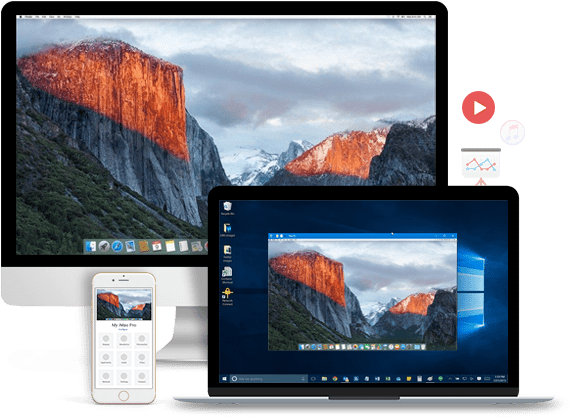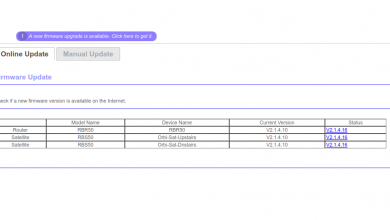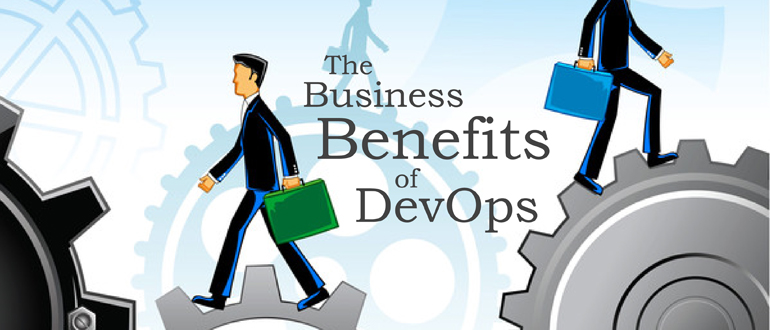How to Avoid Distractions While Working Remotely
Index Of The Blog

While telecommuting comes with numerous benefits, its downsides can be challenging to deal with. Still, most freelancers and employees will choose to face those difficulties head-on than move back to the traditional office.
58% of participants in a FlexJobs survey admitted they’d rather look for a new job than give up remote work.
One of the main issues teleworkers have to deal with is distractions. Sometimes, focusing on the job at home or even on the road can seem like an uphill task. However, you can deal with this challenge with the right approach.
This article will cover tips and tricks on avoiding distractions while working remotely.
Create an Office Space at Home
It isn’t always easy to separate personal and work life when working from home. Creating a dedicated office space can help you zone out domestic distractions and detach both lives.
Even if you don’t have a home office, create an office area – one with a door – where you can isolate yourself. This way, you’re telling everyone you need to focus.
Make sure your family members respect that space. Make it clear that you shouldn’t be disturbed once you start your day unless there’s an emergency.
This way, you’re creating a work environment and blocking out your personal life to a degree.
Avoid Working from Your Bedroom or Kitchen Table
While you can do some great work while lying on your belly, it’s not always ideal. Working from your bedroom can disrupt your sleep patterns and result in significant distractions. For example, you’ll be tempted to take naps when you shouldn’t.
The kitchen table is another place to avoid as it’s one of the busiest areas in the home. You’ll often be distracted by conversations no matter how much you try to stay focused.
Keep Your Work Area Organized
A cluttered and disorganized workspace can be mentally exhausting. This is because you’ll be relying on your brain to remember specific areas where you placed certain items.
You might think there’s nothing wrong since your brain does an excellent job in handling clutter. However, that’s far from the truth. For example, when things are littered around your office, your subconscious constantly processes the chaos.
It’s always easier to work through a defined arrangement system. For example, having drawers and sections on your table where different files and materials go can help. This way, your brain can deal with fewer distractions trying to figure out where you dropped the last contract draft.
So, clear your workspace and create a personal, intuitive arrangement system. For example, suppose you have bills and recruitment files to process. You can stack them in different folders and label them accordingly. Then, place the folders in your office’s “Folders” section.
Define a Strict Work Schedule
Remote workers don’t always know when to switch off their work mode. It’s easier to draw the line after work when you drive home at the end of the day.
When your work and personal lives overlap, things might become complicated, and you won’t escape distractions. So, like creating an office space, create a strict work schedule that cuts your day in two.
If you intend to work 7 hours a day, define a 7-hour work period and stick to it. This way, your family knows you’re off to work at 8 am, for example, and won’t be available till 3 pm.
Keep Different Work and Office Devices
Using the same devices for work and personal matters causes distractions whether you work from home or not. It’s another reason why you’ll find it challenging to hibernate your work mode.
You’ll always be available to pick up any job-related issue that comes up even after hours. Working from home makes it more challenging because it’s easier to use the same devices for everything.
This can end up being unhealthy and affect your focus.
To avoid this becoming a problem, lock up your work devices in your workspace. Of course, your coworkers will have your personal contact details, but they’ll only use those for urgent matters. This way, you are creating a more defined boundary between work and your life.
Remember to keep social media and other distracting apps and websites away from your work phone and computer. In the same vein, remove work emails and materials from your personal devices.
If you must use the same devices, you can put on your “do not disturb” mode during work hours and go offline from work after hours.
Use a Time Map
A time map helps you picture the time you’ll spend doing important work throughout the day. It guides you on the best way to run your work schedule.
With this guide, you can easily create time blocks to execute tasks quickly. This way, you won’t get stuck at any period of the day wondering what you should do next. In addition, it saves you from decision fatigue, which can be a distracting condition.
Even with the best time trackers, a to-do list, and calendar schedules, you need a time map to help you navigate your day. For example, when you finish a job and have time to spare, you won’t have to start debating yourself on what to do next.
Identify Your Distractions and Take Them Out
You can eliminate distractions before they get the chance to throw you off course. Pinpoint issues and events that will distract you ahead of time and deal with them. For example, if you’re expecting a delivery when you’ll be deep in work, make arrangements for someone else to accept it.
It would help if you made this a morning ritual before heading into your workspace.
You should also clear out potential distractions from your workspace. If you’ll need to refill your printer’s ink, make sure you get that out of the way before it stops you mid-work.
Also, get rid of applications and block websites that could derail your focus. For example, some employers monitor remote employee productivity using programs that track app usage. You can also use them to track the websites you visit often and apps you use the most outside work.
Also, a time tracker with screenshots can detail how you used your time during the day.
Take Breaks
In a 2020 Airtasker survey, 37% of workers declared that taking short breaks makes them more productive.
You’ll perform better when you focus determinedly for short periods. It will also help you keep distractions to a minimum.
While some people are comfortable working long hours at a stretch, it’s not always sustainable. When work and fatigue pile up, you begin to get distracted. You can take a walk to clear your head after a few hours of work or get a snack to recharge.
Rest
Rest is also essential. Some tasks are more exerting than others, and you’re required to take a break after going through demanding hours. For example, you can be fatigued from running numerous Zoom meetings in close successions. Take a break to ensure you’re ready for what’s next.
Leave the House
Suppose your kids are hosting a play date, or your spouse is running a garage sale. Leaving the house will be the best course of action if you can’t block out the distractions. You can head to a library or the nearest café to get things done.
If you can’t manage the distractions in these environments, consider working in a secluded area from your car. Working out of your vehicle can be tricky because you need some essentials to ensure you’re not driving back home after one hour. So, ensure you make a list of everything you need before heading out.
Conclusion
Distractions are a threat to the productivity benefits of working from home. However, if you know how to deal with them, you can make the most of your career as a teleworker. Try your best to put the tips outlined above to good use, and you’ll find that work-life balance you’ve always pursued.