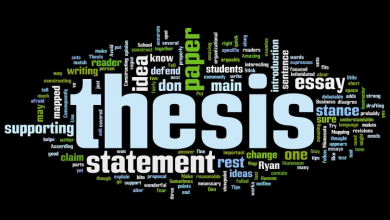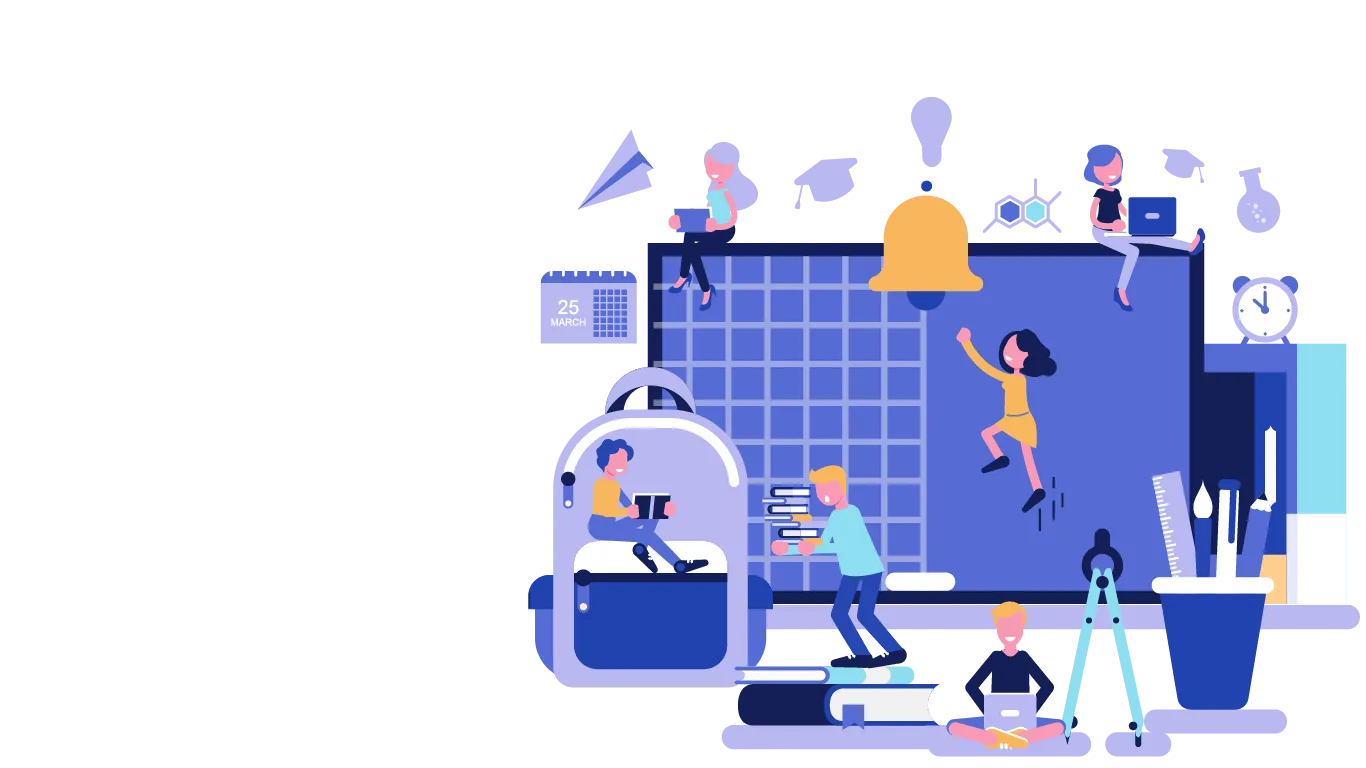Cache vs Cookies: What’s the Difference?

Index Of The Blog
Cache vs Cookies

Cookies aren’t only delicious snacks; they’re also a term used in the tech world. Unfortunately, they’re also often confused with a cache.
If you’ve ever seen these phrases pop up on your computer, they’re usually harmless. But what do either of these words mean exactly?
If you’re not tech-savvy, no need to worry. We’ll explain to you the difference between cache vs cookies. Keep reading, and you’ll sound like a tech wizard in no time.
What Is Cache?
“Memory cache,” as it’s also known, is computer storage for your device to store data in its CPU. CPU stands for central processing unit, where all the important functions that your computer does take place.
Inside the CPU, the cache memory is a dedicated spot that saves information from websites, browsers, and applications that you use often. The computer will use this information to increase the speed of your computer and function quicker. More information can be found on chatonic.
Your computer won’t ask you if you want the cache to be used; it does it regardless. When the memory gets full or your computer isn’t functioning as fast as possible, you may be prompted to clear the cache.
What Is Cookies?
On the other hand, cookies are data retrieved by third parties on the internet. That is why you’re asked when you visit a site if the website can record that information.
It will track things like how much you visit the page, what buttons and pages you click on, and how long you stay on the page. The cookies work for a specific amount of time set forth by the creator and can be removed by clearing them in your settings.
Clearing Cache
When clearing your cache, you make room for the CPU to collect new or updated information. This can optimize performance on your device and help your computer adjust to the new activity.
To clear a cache on most computers, you go into the settings on your web browser of choice and opt to clear browsing data.
Clearing your cache is important, especially for entertainment applications like Kodi, Netflix, and Amazon. To learn more about how to clear these specific caches, you can click to read here.
Clearing Cookies
Clearing cookies is also necessary to optimize the performance of your computer. Sometimes websites will not load correctly, or you can’t access sites until the cookies are cleared.
Clearing cookies or cache won’t delete any of your important information, but be sure to pay attention to what exactly you’re clearing.
To clear cookies yourself, you’ll also find this in the browser settings. In Google Chrome, you’ll then find it under the Privacy and Security Settings. From there, select what browser data you want to clear, and viola!
Cache vs Cookies
Determining the difference between cache vs cookies isn’t an easy thing to do. For the technologically inept, it can even seem daunting. However, cache and cookies are nothing more than a bit of data.
How it’s collected may differ, but the ease of clearing it and resetting the memory is pretty much the same.
For more relevant tech information, check out https://elitesmindset.com/