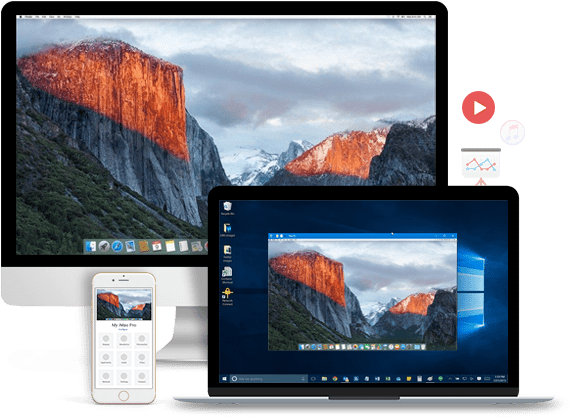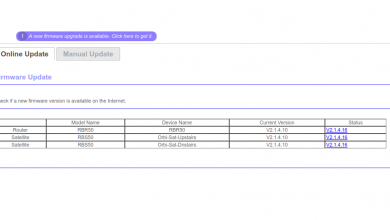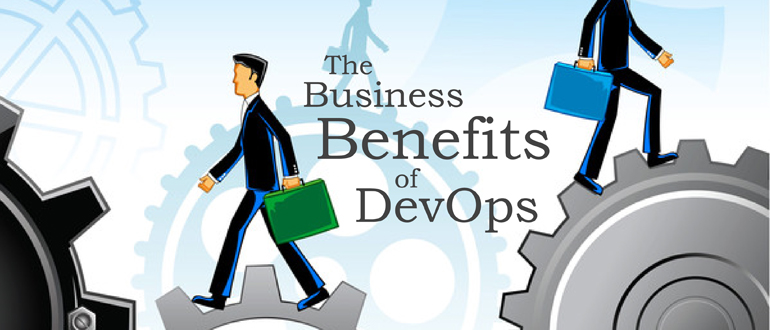Bookkeeping Tip Guide: Best Software for Bookkeeping

Index Of The Blog
According to some research, 18% of companies don’t use accounting or bookkeeping software in their business.
If you’re in that 18%, you should definitely start looking for the best software for bookkeeping.
Thankfully, we have the best bookkeeping tip guide to help you find the best software. Keep reading to find out which one would be best for your business!
Xero
The starter plan for Xero costs around $20 a month. If you want the premium version, it’ll be double that cost.
However, it’s great for small businesses that need online software to help keep them organized. It has an all-in-one solution, which makes it easier to manage than a bunch of different programs.
It also has a great payment management system, and it will automatically collect all the transactions and enter them into your records.
It can also accept payments through popular vendors, like Apple Pay or PayPal.
QuickBooks Online
QuickBooks Online is cloud-based software, and you can access it either on a mobile app or through a web browser.
You can do a free 30-day trial to see if you like it. If you do, there are four different subscription options that you can buy. There is one that is $25 per month, another that is $40 per month, $70 per month, and then $150 per month.
While these prices are expensive, you can get a lot of good deals in the first few months. Sometimes they even offer discounts to small businesses.
This software lets you have all kinds of custom options, and you can scan receipts, track your business mileage, review reports, and even receive payments.
Wave
Wave is great for small businesses because it’s free. You can use accounting, invoicing, and receipt scanning for free. If you want to use payment accepting and payroll service plans, there are a bunch of different payment options.
This way you can upgrade it if your business starts growing.
You can also have a mobile app, which is great to accept payments if you’re running a business like a food truck or a marketplace vendor.
You can also link your Paypal or bank accounts. The software will read the data from there to generate all kinds of reports that can help you expand and run your business.
Fresh Books
Lastly, Fresh Books has four different kinds of plans.
The different plans will determine how many clients you can bill per month. The options range from $15 a month to $50 per month.
If you are interested in a course to learn how to use this software, make sure you check out this link.
Discover Another Bookkeeping Tip Guide!
This is only one bookkeeping tip guide that you can find, but there are many more tips for bookkeeper melbourne out there!
We know that it can be challenging to keep track of all the latest software out there, but we’re here to help you out.
If you enjoyed this article, make sure that you explore our website to find more articles just like this one.