Top 10+ Email Clients for Android in 2021 – Free and Paid

Index Of The Blog
Best Email Clients for Android

Gmail, Samsung Email, and other pre-installed Best Email Clients for Android can’t keep up in all respects. If you are not satisfied with the existing mail client on your smartphone, you should take a closer look at these alternatives. Here we show you our recommendations:
The 5 best Android Email Clients apps.
Even if messengers such as WhatsApp, Skype, and Co. have largely replaced e-mail for private communication, e-mail is in many situations the replacement of the correspondence of the time. Regardless of whether it is for business, administrative purposes, or just order confirmations and invoices: communication with internet dealers, offices and work usually takes place via e-mail. For this reason, many people have to manage several email accounts at the same time. A reliable email client can help keep track of things.
A sensible e-mail client for the mobile device allows you to be productive even during the train journey, breaks, or waiting times. If you don’t like the functions, menu navigation, or security features of the pre-installed mail app, you will find some alternatives in the Play Store. The popular mail client “Thunderbird” from Mozilla is unfortunately still in vain on Android. But don’t worry, in the following we introduce you to 5 best email clients for Android that can score with their very own strengths:
1. K-9 Mail – Advanced Email Client for Android
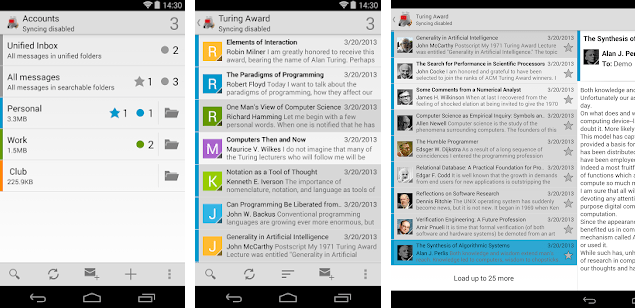
K-9 Mail is an open source Email Client for Android, which scores above all with its flexibility and setting options. With IMAP and POP3 you can access e-mails from several accounts and manage them clearly in one mailbox.
In addition, you can encrypt your e-mails via PGP in a few simple steps and communicate with end-to-end encryption.
2. Aqua Mail – Customizable Email client for Android
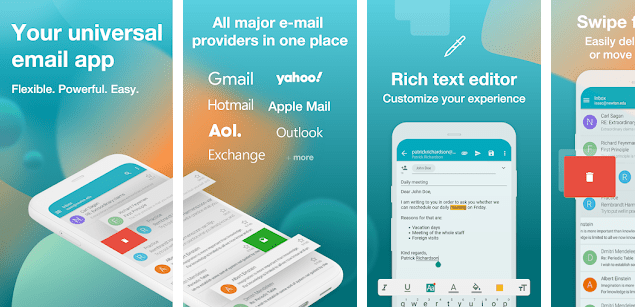
If the many setting options of K-9-Mail are overwhelming or simply do not need them, Aqua Mail should take a closer look. As the name suggests, everything should “flow” here – that’s why the focus is clearly on simple and intuitive operation.
Aqua Mail supports all common protocols and takes over the setup of your e-mail accounts almost automatically, more than the login data and personal preferences often do not have to be entered. With the rich text editor you can skilfully format your texts on your smartphone and with the widget you can see the most important information immediately on the home screen.
3. FairMail – open source email client for Android
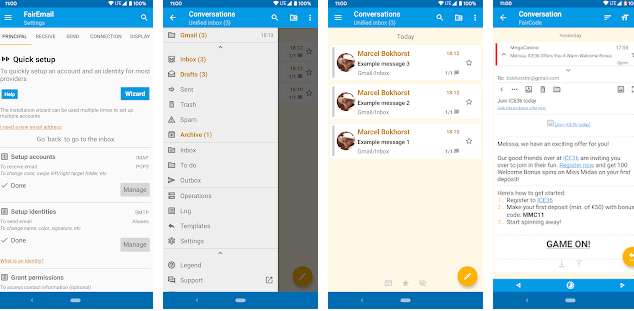
FairMail is a minimalist but at the same time very extensive e-mail client for Android. The open source project is continuously updated and has an extensive FAQ. The app focuses on privacy with a footprint that is as small as possible (approx. 12 MB) and that conserves batteries and data.
The client can be used completely free of charge. If you want to support the developer, you can activate the Pro version for a donation of 6.49 euros. Iris scanner) of the smartphone.
4. Microsoft Outlook – Windows email client on Android
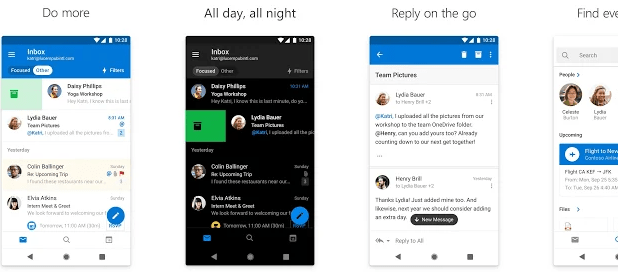
Outlook is neither on the computer nor on mobile devices “the best e-mail client”, as Microsoft boasted with quotations in the product description – Outlook, however, has one decisive advantage: habit!
Those who have always managed their e-mails on their computer with Outlook and who have always been satisfied with the functions offered will most likely be happy with Outlook for Android.
5. MailTime Email Messenger – The slightly different Android Mail app

In contrast to the other Android mail clients presented here, MailTime’s email messenger certainly won’t win a trophy for security features or general functionality. The email messenger is more of a solution for a very special email user base: those who still communicate with friends and family via email or even maintain an email friendship.
The chat view shows you e-mails like WhatsApp, Telegram or the SMS history. The mail is reduced to its content and the conversation between you and your mail partner is much clearer than the typical e-mail exchange.


