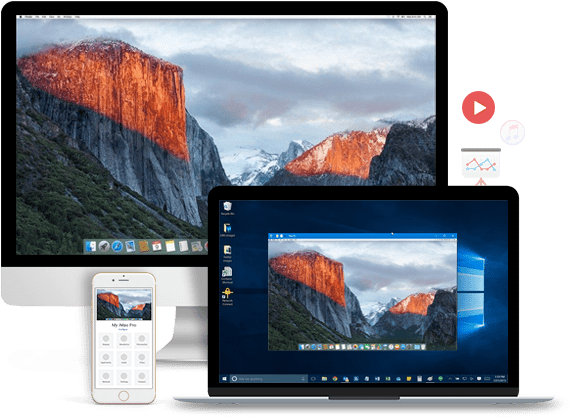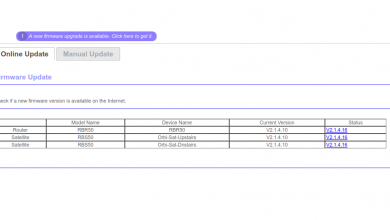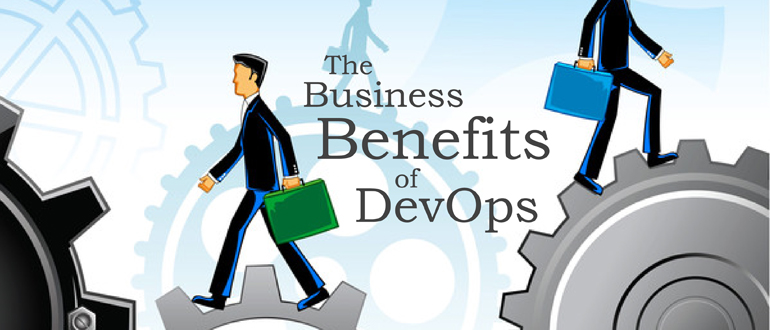5 Tips to Strengthen Cyber Security while Working at Home

Due to the current pandemic, more workers are doing their respective work in isolation, and it might still be the case moving forward. According to Global Workplace Analytics, by the end of 2021, 25% to 30% of the workforce will be operating remotely from home.
Of course, doing so would require the use of different devices and an internet connection. Because of this, the need to strengthen cybersecurity at home is highly in demand. Companies like Microsoft are also looking for ways to help remote workers with microsoft security.
Yes, companies are doing their part to provide us with the protection we need. But, how can we do ours? How can we make our home a safe workplace?
Here, we’ll reveal five tips to strengthen cybersecurity and workplace monitoring in our own way.
Don’t Postpone Updates
If you receive a notification that a software update is available for any of your devices, what would you do?
Well, make sure to install it as soon as possible.
For example, on your Windows computer, certain updates from microsoft security help to correct security bugs and protect your system as a whole. Important software updates can provide more protection for sensitive information.
Turning Off the VPN is not a Good Idea
Speaking of information, if you’re using a VPN (a virtual private network), then you clearly understand the importance of data encryption.
A virtual private network protects information sent between the employer and the employee. It’s intended to keep cybercriminals and spies from stealing confidential information including financial records and consumer information.
If one of your computers has a VPN, it’s not ideal to turn it off when operating. Otherwise, you’ll dissipate a tool that can thwart any effort to steal confidential data.
There are other ways cybercriminals can steal information, especially through email.
Keep an Eye Out for Phishing Scams
Of course, there are benefits to working remotely and I’m sure that it doesn’t include phishing scams.
Cybercriminals are taking advantage of the remote-work boom by flooding inboxes with bogus emails, and yes, that includes targeting you.
To steal account numbers, passwords, and other confidential details – scammers send phishing emails – that appear to be from a trusted entity, such as an employer. Emails like these could infect your computer with malware.
So, be cautious when opening attachments or clicking on links in emails.
Passwords, Passwords, Passwords
It’s common for us to use passwords that can be easily remembered. This may include birthdays, favorite numbers, etc.
But, it’s really not a great practice! Instead, try using password managers and generate random passwords with a mix of letters, numbers and symbols.
Separate your Electronic Devices
Cybercriminals are attracted to the various personal and work devices we use at home.
So, let’s say you play games on your tablet, pay bills using your phone and do business on your employer-provided laptop. If so, keep it that way. Don’t do work on your home laptop, you might endanger employer data that way.
Just keep things as it is!
Having to work safely without compromising anyone’s information is what all of us desire.
We can also take refuge from cybersecurity platforms like microsoft security. But, the best way to secure our workplace starts within us.
So, keep your devices separate, strengthen your passwords, watch out for fraudulent emails, don’t turn off your VPN, and don’t delay updates.